MindCAD 3D Design & Engineering® 2016.V1 release offers the following new features and enhancements:
DESIGN FEATURES
Design Accelerators
New Editable Surface component
Supporting design of flip-flops.
Texture deformation tool
Enhanced texture selection and deformation.
Enhanced edit area for punches
Revised and re-dimensioned working edit area for custom punches.
Revised interfaces
On Edit menu, Copy Tool now follows Clipboard.
Updated options on Padder context menu.
Usability and Productivity
3D stencil AI support
Native Adobe Illustrator support for 3D stencils.
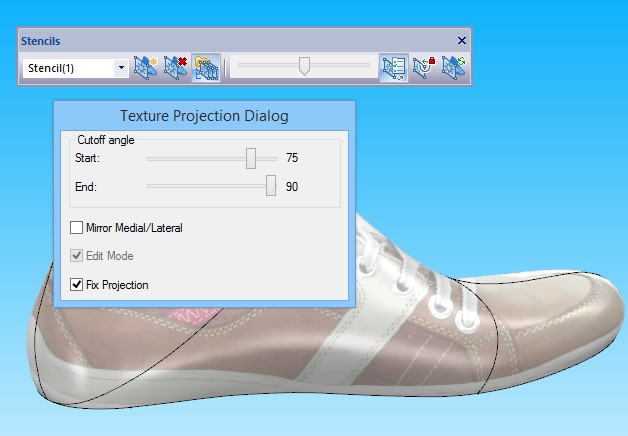
3D stencil enhanced interface
Revised interface for 3D stencils, including new toolbar options: Fix Projection and Fix Rotation.
3D stencil live update
Live update of 3D stencils is now supported: changes to the original image used a stencil is automatically updated on the 3D stencil.
3D stencil real-time projection
Real-time projection of 3D stencils is now supported.
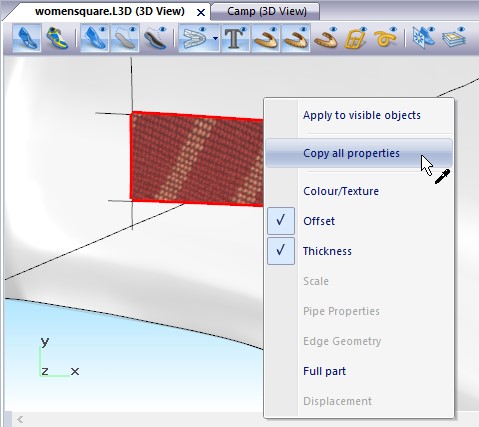
Clone visual properties between projects
New copy tool feature, supporting cloning of visual properties between projects.
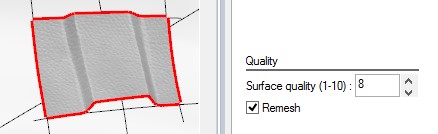
Controlled re-mesh of parts
Enhanced mesh transformation process, for re-mesh of parts. Mesh quality and re-mesh parameters can be changed on part´s Common Properties.
Delayed part edge reconstruction
Parts edge reconstruction is now controlled by "Disable automatic rebuild of 3D objects" view option.
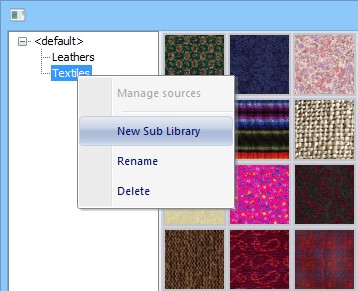
Enhanced folder organization of Texture library
Better folder management of Texture Library, including support for sub-library creation.
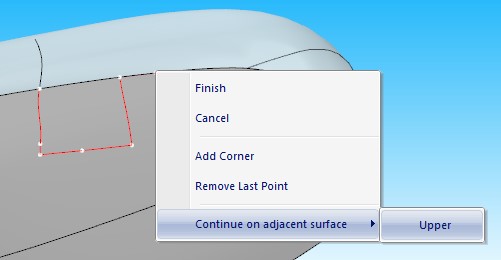
Enhanced drawing tools for traversing top level surfaces
Smarter drawing methods, while traversing top level surfaces.
Enhanced quality lines
Better quality lines while traversing top level surfaces. C1 continuity is now guaranteed, while connecting lines between adjacent surfaces.
Faster activation of top level surfaces
Top level surfaces are now automatically activated. Just press the SHIFT key and left-click over the required surface.
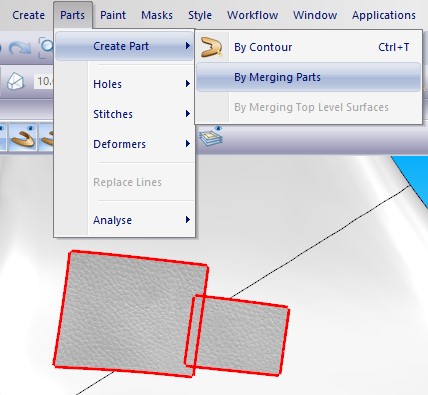
Merging of adjacent parts
New part merge tool feature, supporting automatic merging of adjacent parts.
Merging of parts
Support for merging of already merged parts.
New option for merging several parts on the same primary surface while keeping the original parts.
Control of margin tolerance for parts to merge.
Non-square textures support
Aspect ratio correction for non-square textures.
Enhanced quality parts
Texture coordinates on parts that cross both center lines (heel/ front) now have better quality.
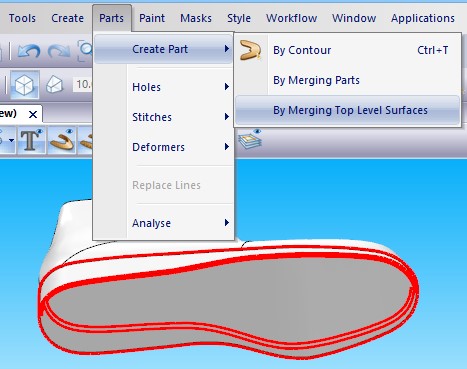
Part generation from top level surfaces merging
New part generation method, based on top level surfaces merging (last and sole).
Revised part collection algorithms
Revision of part collection algorithms to better cope with border lines.
Better quality parts at insole top level surface
Enhanced/ correct representation of parts at insole.
Offset lines for soles
Enhanced quality offset lines for soles.
Interoperability
Automatic centering of 3D content on export
Automatic centering of 3D content for all export options.
STEP support for accessories
The accessories library now supports STEP for imported accessories.
Importing STL accessories
Enhanced quality surface for importing STL accessories
Enhanced support for VMWare Fusion
Now without rendering artifacts.
DESIGN WITH ADVANCED MATERIALS
Global finishing effects
New tools are now available for you to apply finishing effects on the final models.
Additional interface to restrict finishing scope to object sets.
Better materials and overall rendering quality
MindCAD 3D D&E now boasts a state of the art physically based renderer, which allows photorealistic material rendering in real time.
This will allow you to see your models come to life as you model them, instead of relying on slow exports to other 3D renderers (with even slower rendering times) or being constricted to non-photorealistic real-time rendering like our competitors.
New advanced materials have been introduced. These materials’ properties can be changed in runtime, allowing you to have infinite and very diverse representations of the same base material.
MindCAD now supports material importing from industry-leading Substance Designer, from Allegorithmic, as well as new revolutionary material creation that allows you to generate a physically based material from a simple texture.
Simply import your texture, tweak a few parameters to tell MindCAD D&E 2016 how it should react physically, and to transform your texture into a photorealistic material.
Creation of advanced materials through texture import
Easier generation of advanced materials through texture import.
Implement furriness through texture import.
Environment mapping
MindCAD 3D D&E now supports enhanced environment mapping.
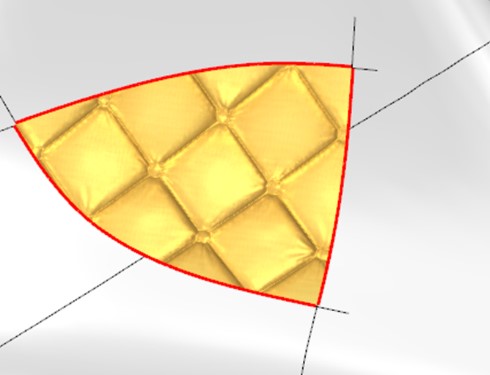
Enhanced visual quality of materials
Enhanced visual quality of materials by integration of PBR shader.
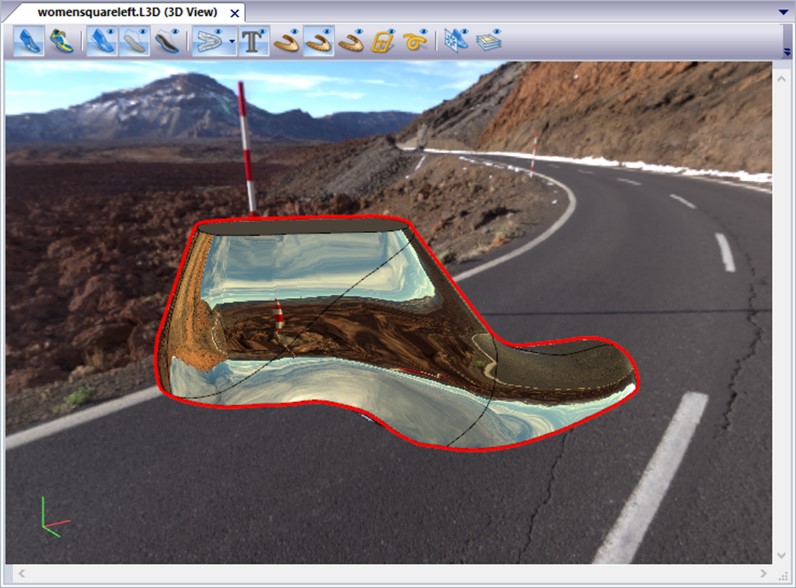
HDR texture support
Enhanced precision of the environment map texture. HDR texture is now supported. Loading of textures with more than 8 bit/ channel is now supported.
IBL support
Image-based lighting is now used as a 3D rendering technique for greater realism.
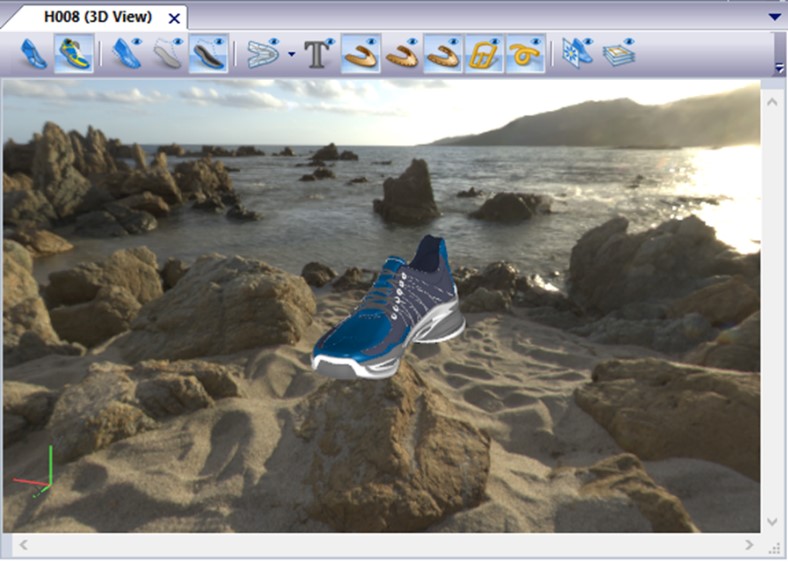
Skybox support
Environment mapping and IBL are now unified.
Optimized library loading time
The library was optimized to cope with the advanced materials loading time.
Usability optimization for importing multiple materials at once
Advanced materials import works for multiple materials at once and directories (with the option of recursively going into subdirectories).
Ordering by name inside libraries
Materials in library are ordered by name.
LAST FEATURES
Usability and Productivity
Last editor enhancements
Revamped last editing tools, providing you greater freedom and versatility for last construction.
The last editor has new interfaces to control last measures - cross-cutting all last edition tools, thus giving you tighter control of the editing process.
Additional reference elements on flattening
It is now possible to draw lines on the 3D insole and on the resulting flattened insole.
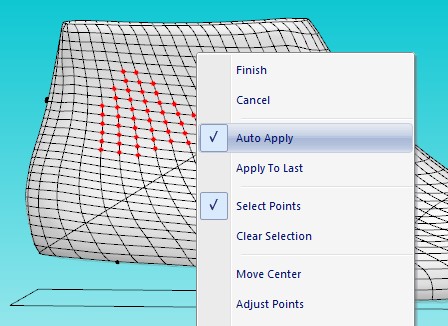
Auto apply on Edit Surface
Auto apply option is now available on Edit Surface tool.
Last snapping to 3D stencil
Enhanced modeling tool supporting last adjustment/ snapping to 3D stencil.
Faster activation of top level surfaces
Top level surfaces are now automatically activated. Just press the key and left-click over the required surface.
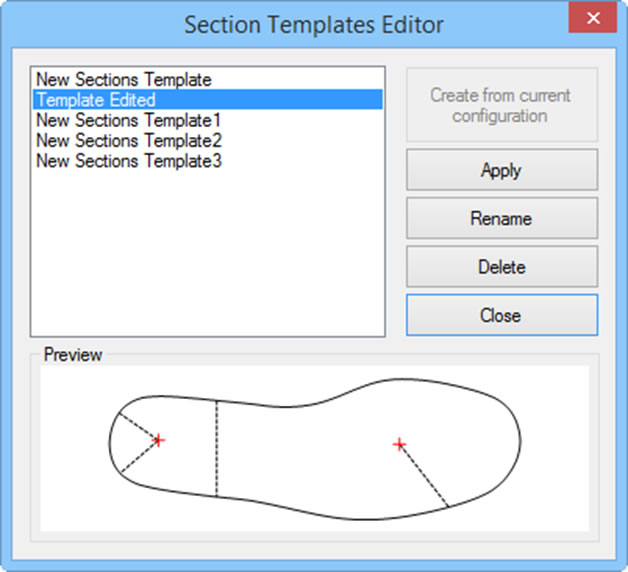
New Section Template editor
New editor to save and apply section configuration templates.
Edit Last Sections revised interface
Distance from heel/toe fields is now editable.
Revised labels drawing
Drawing of axis labels has changed for contrasting circles. Cancel and Finish actions were also included.
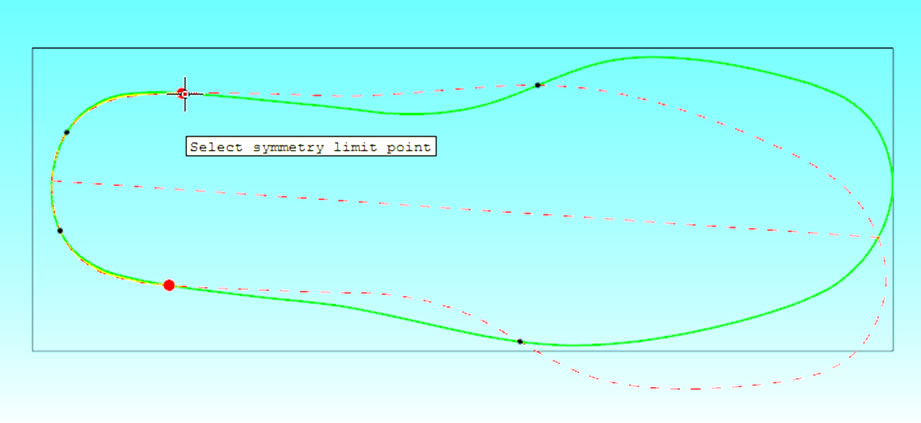
New heel symmetry tool
New modeling tools for heel symmetry adjustment.
Last: Stencils 3D snapping option
New option to restrict the collision with stencils 3D.
Interoperability
Usage of 3D splines over surface
For enhanced interoperability, extended usage of 3D splines over surface.
Last Templates export
Export toe and heel templates.
Skybox support
Environment mapping and IBL are now unified.
FLATTENING FEATURES
Usability and Productivity
Coordinated multi-part local flattening
New flattening process based on an export coordinated system of the local flattening of each part – alternative to the traditional process of producing an industrial plan.
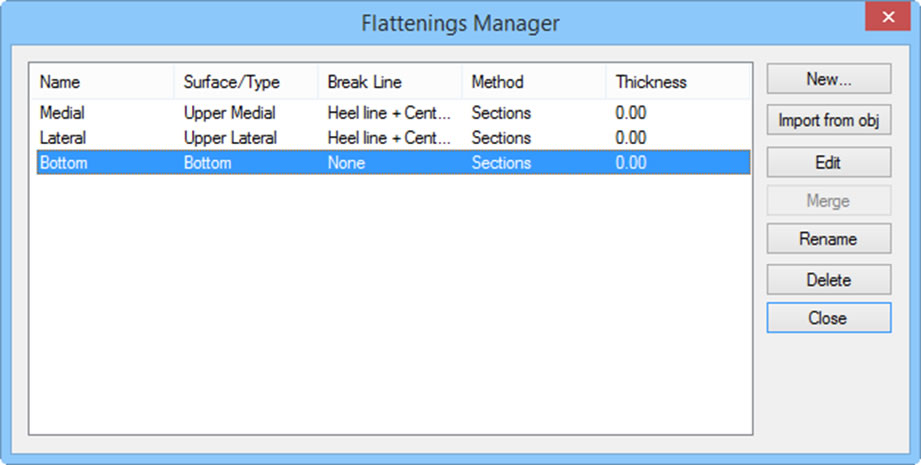
Flattening Manager
Brand new flattening manager tool.
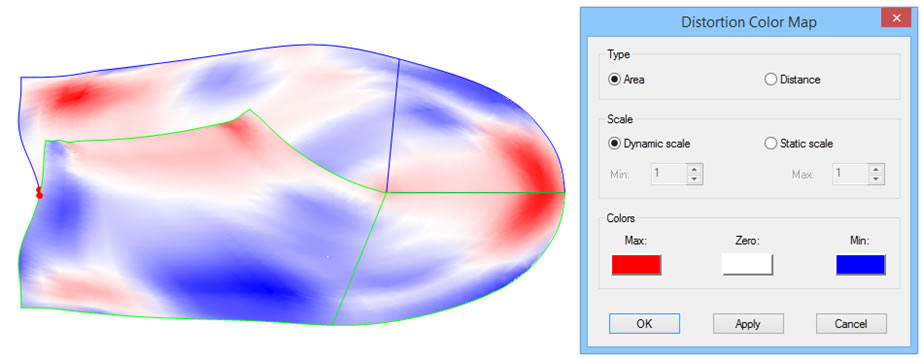
New distortion color map
Distortion map displaying the distortion regions between 2D flattened results and 3D representation.

