MindCAD 2D Design & Engineering® 2016.V1 release offers the following new features and enhancements:
MODELLING FEATURES
Modelling Accelerators
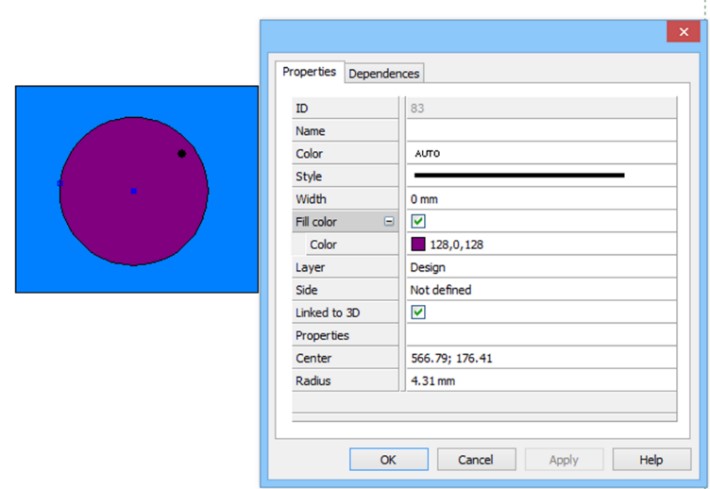
Filling closed shapes
Support color selection and filling of closed shapes.
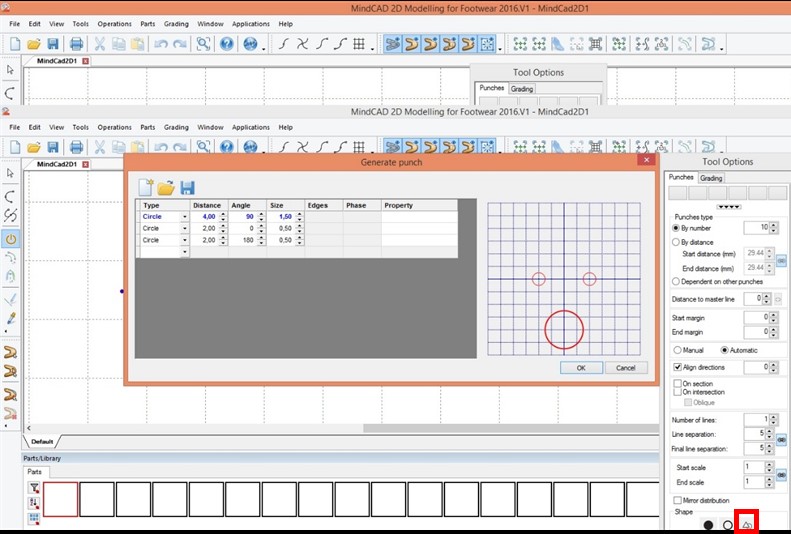
New punch block tool
New parametric punch block tool, including size and property settings.
The punches can now be created by parameters – e.g. size, distance to the center, angle. The punches thus defined can be stored in a file for later use.
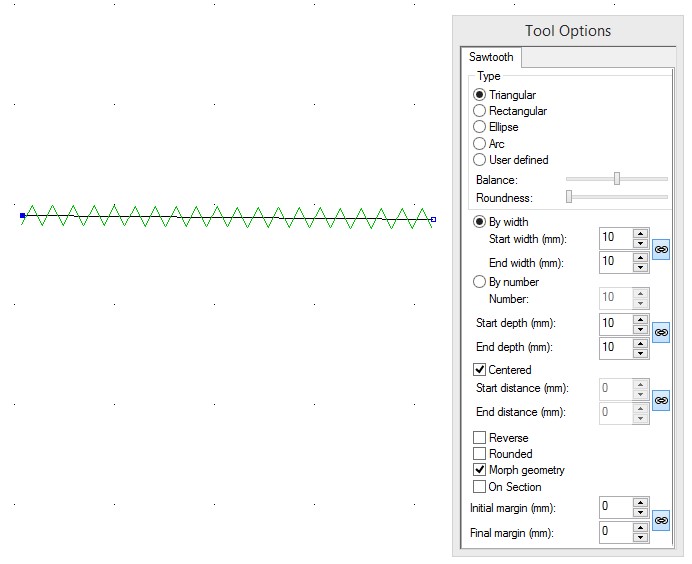
New saw-tooth definition method
Variable wavelength parameter for saw-tooth.
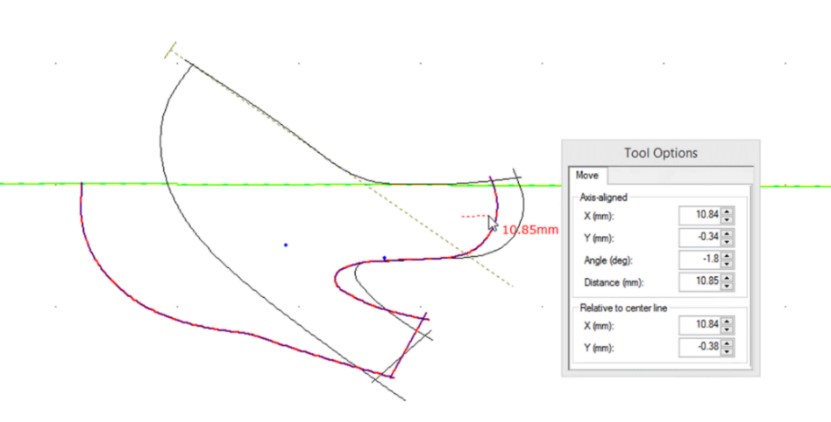
Spring adjustments
Footwear specific. Spring adjustment tool enhancements: semi-automatic adjustments; precise move control.
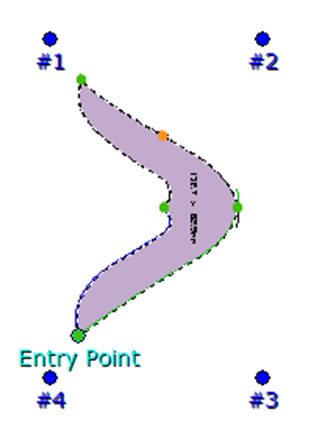
Reference points
Automatic creation of reference points.
Stencil margins
Setup default stencil trim margin.
Quick selection of dependent parts
Select and display dependent parts, directly from Line Properties, Dependencies Tab.
New Change tools
Break Line by Angle and Join Lines by Distance.
Usability and Productivity
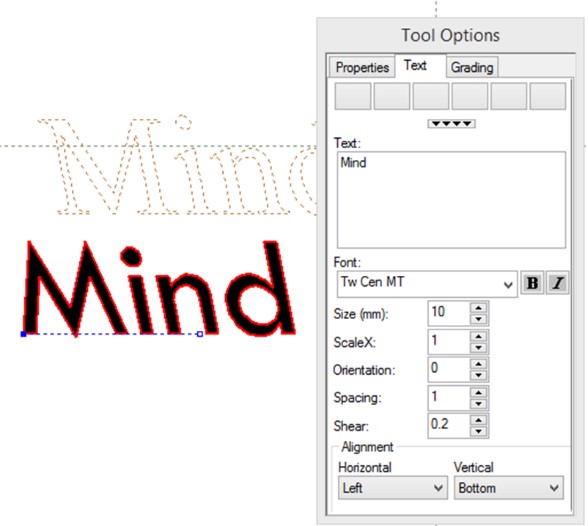
Text alignment
New text alignment options: left or right.
Font style preview
Preview of selected font style for text parametrization.

Interior stencil line separation
In Manage Cutters – Properties – Model 1 you can define the interior stencil line separation. Applies only to laser cutters.
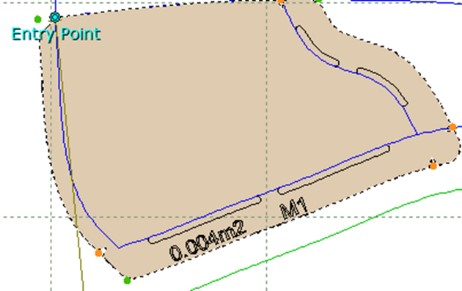
Label placement on parts
Automatic label placement on part allowance border.
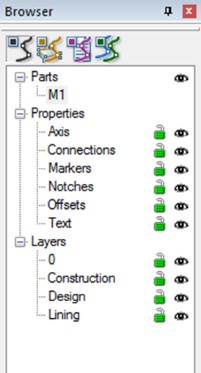
Show/ hide image layer
Added visibility control of image layer.
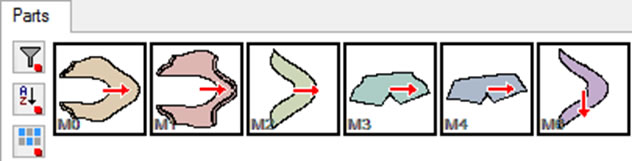
Parts information
In Parts/ Library, you can now add a part orientation arrow. You can also add a Dimension label into the part text.
Enhanced Digitize function
Revised interface usability of the Digitize function.
Enhanced thumbnails rendering
Optimization of thumbnails rendering for large images.
New base model option when creating a new page
A base number is required when creating a new page.
Interoperability
Easier model save into PDM
Fill helper while saving model into PDM.
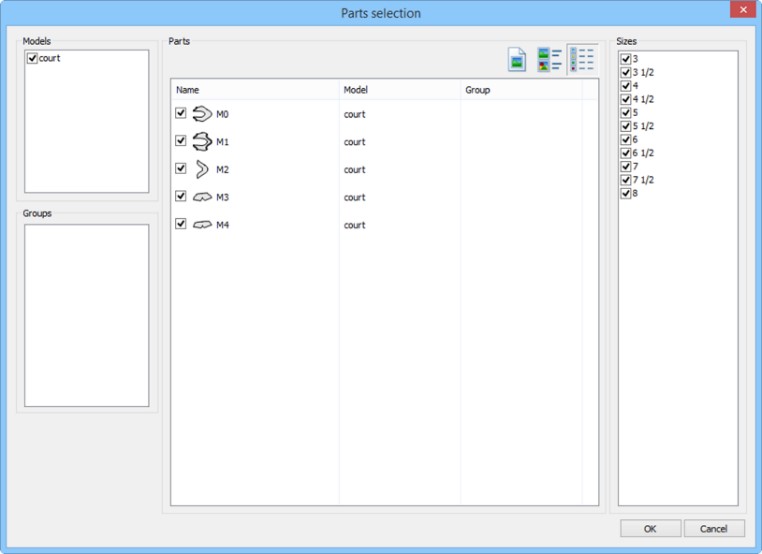
New export interface for cutting parts
Resized selection table. Selection highlight displayed on the model export window. Select from first to last part, using the SHIFT key.
Added Select All/Unselect All options to lists.
New selection window for parts and sizes, allowing exclusion of some sizes on some parts.
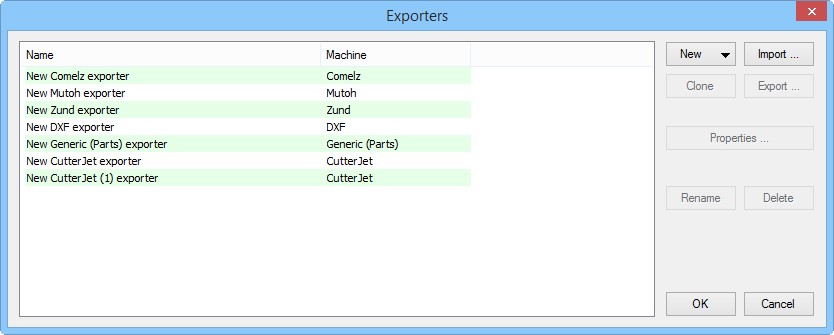
Enhanced Importers management interface
Importers/Exporters/Controllers management interface redesigned for coherence and usability.
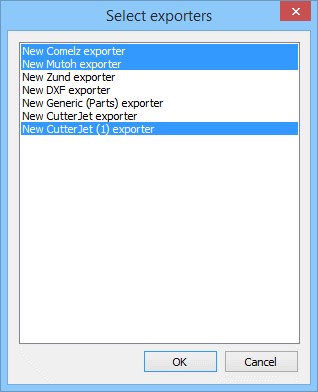
Support for multiple machine export
Send a model to more than one cut machine simultaneously.
GRADING FEATURES
Usability and Productivity
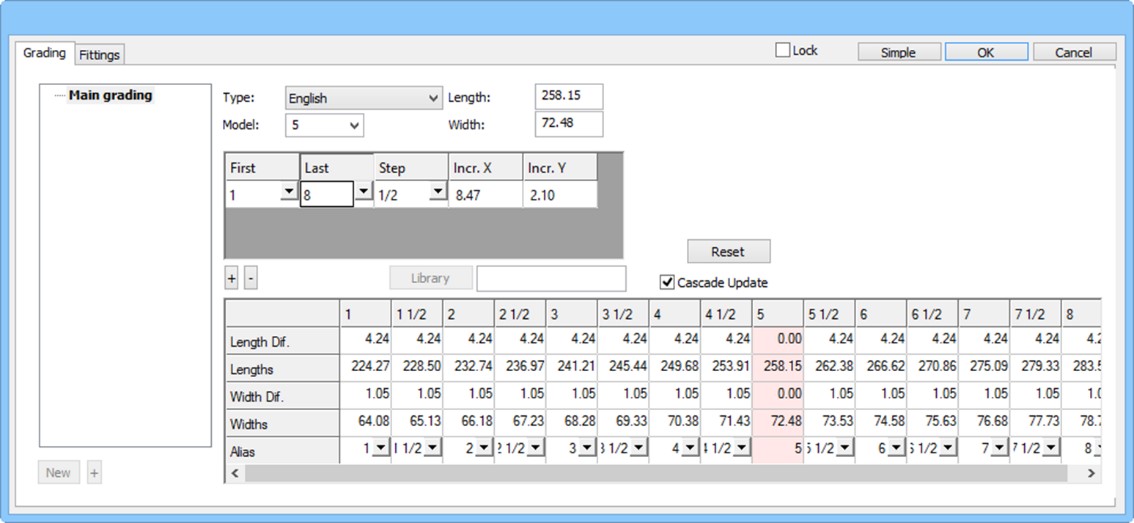
Revised interface for grading table
Larger grading table, displaying all grading sizes
New variants from graded sizes
You can now modify part geometry for each graded size.

